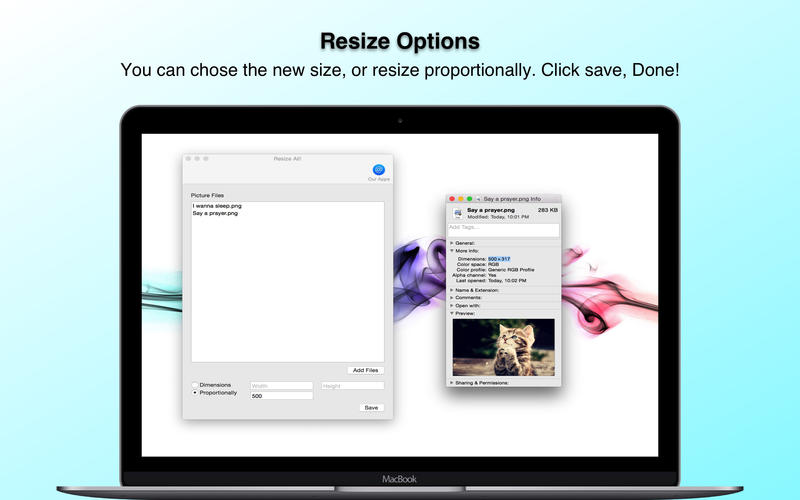
Resize All!
Application that allows you quickly resize a set of images.
Just add the images, chose the width and height in pixels.
You also can resize than proportional setting just the new width. Select save and done.
Almost all types of images allowed.
How to use:
Click in “add files”, select your photos/pictures. Select the new dimensions and save.
You have 2 options:
1. Dimensions: You have to set the new width and height in pixels. Here the images may be stretched.
2. Proportionally: You have to set the new width in pixels, height is calculated and the image wont be stretched.
Your original image is not changed, a new one is saved on the directory you choose. That is to preserve your original image. The name is kept the same, with png extension.

